In preparation for our talk at SXSW and eBook, we’ve been compiling info on our blogging practices and favorite web apps. I have to say, one of the most useful and robust tools we use right now is Diigo. We use Diigo for TrackSuit CEO and for our corporate clients, we also use it for our personal bookmarking. I think our entire team has switched from Del.icio.us to Diigo, and not in a show of solidarity, but out of sheer convenience. Diigo is like Del.icio.us on steroids and if they were brothers then Diigo would definitely be the less popular (but much smarter) younger brother.
apps. I have to say, one of the most useful and robust tools we use right now is Diigo. We use Diigo for TrackSuit CEO and for our corporate clients, we also use it for our personal bookmarking. I think our entire team has switched from Del.icio.us to Diigo, and not in a show of solidarity, but out of sheer convenience. Diigo is like Del.icio.us on steroids and if they were brothers then Diigo would definitely be the less popular (but much smarter) younger brother.
Here, in no particular order, are a few ways we use Diigo that you could apply to your everyday blogging/web surfing right away:
Online Bookmarking: Just like Del.icio.us, you can save your bookmarks online, instead of just on your browser which may not be with you at all times. If you log onto your computer at work you can still access your bookmark to that article explaining the meaning behind Chocolate Rain.
But, unlike Del.icio.us, you can right-click and save that link or send it all over the place. Here’s a screenshot:
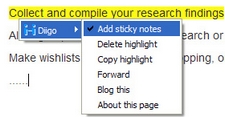
Sharing Links: See that “add sticky note” above, when you select that you can save it into a group folder that you either make public or private. Then you can invite people to that group or you can just keep the folder to yourself. I use folders to organize ideas and projects. For example- I have a folder called “SXSW eBook” where I put links and include my ideas about those links in the sticky notes. For our corporate blogs we put links in specific folders with our client’s names on it. This is how we line up stories for our writers. We will put in 3 or 4 links and notate each one with commentary like, “ties in nicely with Scoble’s quote on digitization”. You get the point, we put our commentary and suggestions in there and let one of our writers take it from there. It’s a managing editor’s dream come true.
Notating Web pages: This is one place where Diigo is way ahead of its time. It may take a little while for this to catch on but when it does it will truly be the new way of looking at the Internet. Have you ever wanted to leave a comment on a web page that doesn’t allow for comments? Or would you like your comment in a more prominent place than comment #15 at the bottom of the page (“keep scrolling…..there’s my comment”). Diigo lets you do that. You highlight the text and leave a comment on a sticky note, then when you (or other Diigo users) mouse over it, there’s a popup of your commentary. What better way to support or refute something someone has written than putting it right there next to the quote?
This is where a PR company might go to work to manage the image or reputation of their client. There are so many possibilities I don’t even have room to go into all of them. But you see what I mean about Diigo being Del.icio.us on steroids right?
Blog This: Is one of my favorite features and is a great way to publish a quick blog post as soon as you read the article you want to quote. When the TrackSuit Family’s Gotta Go is an example of the Blog This feature being used on this blog. I had an extra minute or two while doing research for our trip to NY when I found a service called Mizpee that shows you all of the nearby public restrooms and then rates them. I highlighted the text and photo, right clicked and selected “Blog This”. ‘Voila!’, an almost instant blog post. If you haven’t already set your blog up in Diigo it will prompt you. The set up takes just a minute and then you can choose whether to publish right away or save as draft for future editing.
Daily Blog Post: The TrackSuit CEO is a huge believer in the value of links in blogging. High quality, topical links are the backbone of any blog worth its salt. My business partner and I do link lists, or link roundups, for all of our clients. These are a compilation of links that pertain to the client’s industry; some bloggers call them ‘News you can use’ because the links are recent. These lists can be used to promote traffic and they also establish the blogger as an expert in their field.
Another thing that Diigo can do for you is automate this process with the ‘Daily Blog Post’ feature. Here’s how you do it:
- Go to the Daily Blog Post page.
- Select blog(s) from the blog list on the left (or start by entering “Add a blog”).
- Click “Add a new job” to create a posting job – No codes insert needed!
- You’re then given the choice of displaying your Annotations only, all, or just links.
- With Diigo’s “transparent” web-annotation platform, your readers can click and view your annotated webpages with your public highlights/sticky notes even without any Diigo toolbar installed!
And the way we ensure the links that get published are the right ones is with tags. In the “Add a new job” form is an “Only these tags” field, in that field you put the tag you want. So when you’re “Diigo-ing” something (saving it/sharing it) you are given the option of adding distinguishing tags. If we were saving something for a daily TrackSuit CEO post we would use the tag “TrackSuit CEO”. This way we can all contribute to the link lists and the publication is still automated.
And if, by now, I haven’t convinced you to go and at least try Diigo out, then just watch the video “There is no shelf“. Diigo makes a prominent appearance in here and the video itself is incredible.
In case I haven’t told you a million times already, TrackSuit CEO will be at the 2008 SXSW Interactive and we’re going to be talking about Diigo, among many other things, that make our blogging experience more enjoyable. So if you can make it, we’re having our session on Sunday March 9th and we’re expecting a great crowd and a lively discussion.
